Unboxing and Initial Setup
Begin by carefully unboxing the PetSafe automatic feeder, ensuring all components like the hopper, bowl, conveyor, and power adapter are included. Gently remove packaging materials and inspect for any damage. Place the feeder on a stable surface, ready for initial setup and programming.
1.1. Removing the Feeder from Packaging

Carefully unbox the PetSafe automatic feeder by cutting the packaging straps and gently lifting the unit out. Place it on a stable, flat surface to prevent accidental tipping. Remove all protective materials, ensuring no debris remains inside the feeder. Inspect the device for any visible damage or defects. Check that all components, such as the hopper, bowl, and conveyor, are included and intact before proceeding to the next steps. This ensures a smooth setup process.
1.2. Identifying Key Components (Hopper, Bowl, Conveyor, etc.)
Familiarize yourself with the feeder’s components. The hopper holds the pet food, while the bowl is where meals are dispensed. The conveyor transports food from the hopper to the bowl. Locate the lid for accessing the hopper, the bowl holder to secure the bowl, and the power adapter for operation. Understanding these parts ensures proper assembly and functionality. Each component plays a crucial role in the feeder’s operation, so inspect them carefully before proceeding.

Cleaning the Feeder Before First Use
Disassemble the feeder by removing the lid, bowl, and bowl holder. Wash each part with mild soap and warm water, then dry thoroughly before reassembly.
2.1. Disassembling the Feeder (Lid, Bowl, and Bowl Holder)
Start by turning off the feeder and removing any batteries. Gently take off the lid and set it aside. Next, carefully lift the bowl and bowl holder from the hopper. Ensure all parts are separated to avoid damage. This step is crucial for thorough cleaning and preparing the feeder for first use. Handle each component with care to maintain functionality and prevent any potential issues.
2.2. Washing and Drying Each Part
Wash each disassembled part with mild soap and warm water. Avoid using abrasive cleaners or scrubbers to prevent damage. Rinse thoroughly to remove any soap residue. Gently dry each component, including the lid, bowl, and bowl holder, with a soft cloth. Ensure all parts are completely dry before reassembling to prevent moisture buildup. This step ensures the feeder remains clean and hygienic for your pet’s meals.
Programming the Feeding Schedule
Set the time and date first, then customize meal times and portions. Choose preset options for dog, cat, or custom feeding schedules with up to 12 meals daily.
3.1. Setting the Time and Date
To set the time and date, turn on the feeder and use the control panel buttons. Navigate to the clock menu, select the correct time format (12 or 24-hour) and input the current time and date. Ensure accuracy, as this affects scheduled feeding. Save the settings to complete the process. The feeder will now use this information to synchronize meal dispensing with your pet’s routine. Proper time setup is crucial for consistent feeding schedules. Always double-check the time zone and date to avoid any feeding discrepancies. This step ensures your pet receives meals at the right time every day, maintaining their feeding routine without fail.
3.2. Customizing Meal Sizes and Times
Customize meal sizes and times by accessing the feeder’s control panel. Use the buttons to adjust portion sizes, ranging from 1/4 cup to 4 cups per meal. Set specific feeding times, with up to 12 meals per day, in 15-minute increments. Adjustments can be made to suit your pet’s dietary needs, ensuring flexibility for different feeding schedules. This feature allows you to tailor meals precisely, providing consistency and variety for your pet’s routine. Proper customization ensures your pet receives the right amount of food at the right time, every time.
3.3. Using Preset Options (Dog, Cat, or Custom)
Utilize preset options for quick setup: Dog mode delivers 2 cups at 8 a.m. and 5 p.m., while Cat mode dispenses 1/4 cups at the same times. For specific needs, Custom mode allows adjusting meal sizes, times, and frequency. These options simplify scheduling, catering to different pet requirements. Select the preset that best fits your pet’s routine, ensuring consistent and accurate feeding without manual adjustments. Presets offer convenience and flexibility, making meal management effortless for pet owners. Choose the mode that suits your pet’s lifestyle for optimal feeding results.

Filling and Assembling the Feeder
Fill the hopper with your pet’s food, ensuring not to exceed the maximum level. Reattach the bowl and bowl holder securely. Align all parts properly to prevent clogging.
4.1. Adding Food to the Hopper
Fill the hopper with your pet’s preferred dry food, ensuring not to exceed the maximum fill level indicated. Avoid overfilling to prevent clogging. Gently pour the food into the hopper, making sure it flows smoothly. After filling, double-check the food level to ensure it aligns with the feeder’s capacity. This step ensures proper dispensing and maintains the feeder’s functionality. Always store the feeder in a dry, cool place to preserve food freshness and avoid exposure to weather or extreme temperatures.
4.2. Reassembling the Feeder
After filling the hopper, align the bowl with the base and secure it using the provided clips or locking mechanism. Replace the lid, ensuring it clicks into place to prevent spills. Double-check that all parts are properly aligned and the feeder is stable. Reattach any additional components like the conveyor or power adapter if removed. Once reassembled, test the feeder to ensure smooth operation and verify that food dispenses correctly. This step ensures your pet’s meals are delivered reliably and on schedule.
Operating the Feeder
Turn the feeder on using the power button. Use manual feeding options for instant meals or schedule up to 12 meals daily. Ensure stable placement away from weather or extreme temperatures for optimal performance.
5.1. Turning the Feeder On/Off
To turn the PetSafe automatic feeder on, locate the power button typically found on the control panel. Press it until the display lights up, indicating the feeder is active. If the feeder is off, pressing the power button will start it. Always ensure the feeder is turned off before cleaning or disassembling to avoid any accidental operation. Use this feature to conserve battery life when not in use or during extended periods without feeding schedules.
5.2. Using Manual Feeding Options
For immediate feeding, use the manual feeding option by pressing the “Manual Feed” button on the control panel. This dispenses a preset portion of food without altering the scheduled feedings. Ensure the feeder is turned on and has food in the hopper. Manual feeding is ideal for treating your pet or ensuring they have enough food if you’re delayed. This feature does not affect your programmed feeding schedule, providing flexibility and convenience for unexpected situations or additional treats.
5.3. Scheduling Up to 12 Meals Per Day
The PetSafe automatic feeder allows you to schedule up to 12 meals daily, providing flexibility for your pet’s feeding needs. Meals can be programmed in 15-minute increments, ensuring precise timing. Use the control panel to set custom times and portions, or select preset options for convenience. This feature is ideal for pets requiring frequent feeding due to medical conditions or high energy levels. The feeder’s scheduling system ensures consistent feeding, giving you peace of mind while managing your pet’s diet effectively.
Maintenance and Troubleshooting
Regularly clean the feeder to prevent clogging and ensure smooth operation. Replace batteries or charge as needed. Check for blockages and resolve jamming issues promptly to maintain functionality.
6.1. Regular Cleaning to Prevent Clogging
Disassemble the feeder by removing the lid, bowl, and bowl holder. Wash each part with mild soap and warm water, then rinse thoroughly. Dry all components before reassembling to ensure proper function and prevent clogging. Regular cleaning maintains hygiene and keeps the feeder operating smoothly. Avoid harsh chemicals to preserve the material integrity and safety for your pet.
6.2. Replacing Batteries or Charging
Turn off the feeder and locate the battery compartment, typically at the base or rear. Open it by removing screws or latches. Replace old batteries with new alkaline ones, ensuring correct polarity. Close the compartment securely. For charging models, use the provided charger and follow manufacturer instructions. Check for charging indicators like LED lights. Once charged or batteries are replaced, turn the feeder on and test operation. Consult the manual for troubleshooting if issues arise.
6.3. Resolving Common Issues (Jamming, etc.)
If the feeder jams, turn it off and disassemble the lid, bowl, and hopper to check for blockages; Clean all parts thoroughly, ensuring no food particles are stuck. Use a soft brush to remove debris from the conveyor. Reassemble and test the feeder. Regular cleaning and proper food type selection can prevent jamming. If issues persist, consult the manual or contact customer support for further assistance. Always unplug or remove batteries before attempting repairs.

Safety Precautions
Place the feeder on a stable, dry surface, away from direct sunlight and extreme temperatures. Avoid exposing it to weather or moisture. Lift carefully, using both hands, and avoid carrying by the lid, hopper, bowl, or bowl holder. Store in a secure location to prevent accidental damage or tampering. Keep out of reach of children and ensure proper ventilation around the unit.
7.1. Placement and Storage Guidelines
Place the feeder on a stable, flat surface in a dry, indoor location. Avoid areas exposed to direct sunlight, moisture, or extreme temperatures below 40°F. Ensure the feeder is at least 3 feet away from any walls or obstructions to allow proper operation. Store the feeder in an upright position when not in use to prevent damage; Keep it out of reach of children and pets to avoid accidental tampering or tipping. Always follow the manufacturer’s guidelines for placement and storage to maintain functionality and safety. Regularly inspect the area around the feeder for any hazards or debris that could interfere with its operation.
7.2. Avoiding Exposure to Weather or Extreme Temperatures
Never expose the feeder to rain, humidity, or direct sunlight, as this may damage electrical components. Avoid placing it near heaters, fireplaces, or drafty windows. Do not submerge the feeder in water or clean it with excessive moisture. Store the feeder in a cool, dry place when not in use. Extreme temperatures below 40°F or above 90°F can affect performance. Always clean and dry the feeder before storing it to prevent mold or bacterial growth. Ensure the feeder remains in an upright position to maintain its functionality and safety features.